Welcome
Please review our FAQ list for helpful information and tips for some commonly asked questions.
Avoid the lines by making sure to download your AXS Mobile ID app before you arrive so that your ticket is ready to scan at the door! Be sure to use the exact email that you used when purchasing as that is the email linked to your tickets.
Box Office Hours
Monday: 9:00am - 5:00pm
Tuesday: 9:00am - 5:00pm
Wednesday: 9:00am - 5:00pm
Thursday: 9:00am - 5:00pm
Thursday: 9:00am - 10:00pm
Friday: 9:00am - 10:00pm
Saturday: 9:00am - 10:00pm
Sunday: 9:00am - 5:00pm
Box Office FAQ
Cowtown Coliseum is proud to host the world's only year-round rodeo! We held the world's first indoor rodeo here in 1918. Events are held nearly every Thursday, Friday, Saturday, and Sunday throughout the year.
If you're checking our calendar for future dates and don't see an event listed, please check back about 90 days before the date. Events are listed for the current year only.
Our regular schedule includes the PBR Stockyards Showcase on Thursdays, Stockyards Championship Rodeo on Fridays and Saturdays, and Ultimate Bullfighters on Sundays.
Starting in 2025, we'll introduce Rank Rides and Country Vibes on select Friday nights, featuring bull riding and performances by some great country music artists!
Occasionally, our regular schedule will change to accommodate special events like the Bill Pickett Invitational Rodeo on Saturdays, Mexico in Our Blood on Sundays, or a full weekend of the Red Steagall Cowboy Gathering. Regardless, we almost always have an event happening every Thursday through Sunday.
When selecting a seat on AXS.com, the full price including fees will be displayed. Prices remain consistent whether you buy online or in person. To avoid missing out, it's recommended to purchase tickets online in advance, as events often sell out.
BRONZE STAR KID tickets are for ages 3 to 12. Under 3 are FREE but must sit in a lap.
BRONZE STAR SENIOR tickets are for ages 60+.
There are no other discounted seats and Kid or Senior pricing does not apply to SILVER SPUR, GOLD BUCKLE, VIP, SADDLE SUITE, WILD WEST SUITE, COWBOY CORNER, ROPING BOX OR PLATINUM.
Download the AXS Mobile ID App to access and use your digital tickets. Make sure to use the same email address you used for the purchase. Note that the mobile app is downloaded in addition to your AXS.com online account.
To get your tickets:
1 – Download the AXS Mobile App (iOS or Android).
2 – Open the app and sign in to view your AXS Mobile ID and ticket info.
3 – Show your AXS Mobile ID in the app at the door to scan and enter
Digital tickets are the standard way that everyone receives AXS tickets.
How do I get the AXS App? – AXS Help Center
Tickets are linked to the email that made the purchase and received the payment confirmation. The purchaser can transfer the tickets to anyone, a tour guide, or individually to everyone within the group if they wish. Transfers can be done on your online AXS account or with your Mobile app.
Transferring AXS Mobile ID digital tickets to others is easy.
From AXS.com
- Sign in to your account on AXS.com.
- Click on “Your Tickets” and select the event.
- Click “Transfer”.
- Select the ticket(s) you would like to transfer.
- Select your contact or enter the recipients first name, last name, and email address.
- Click 'Continue'
- Review the information and click 'Transfer'
From the AXS App
- Tap the ticket icon at the bottom of the screen.
- Select the event you would like to transfer tickets from
- Tap "Transfer"
- Enter the recipients first name, last name, and email address.
- Tap 'Continue'
- Review the information and tap 'Transfer.’
The recipient will receive an email with a link to click to get their tickets and, if they haven’t already, to download and install the AXS App.
We don't encourage groups to print tickets. Paper tickets can be lost, and we may not be able to reprint your ticket if we find the ticket was redeemed. We encourage you to transfer your tickets ahead of time before the event.
TICKETS PRINTED ONSITE: One person from your group is designated to pick up the entire order and then distribute them to your group. We don't have the staffing to manage a large list, and check IDs of individuals. Our will call is very limited since most tickets are digital and most customers use the AXS Mobile App to view/use their tickets.
Transfer Tickets – AXS Help CenterALL seats are reserved seats with section, row, and seat number. Please sit in your designated seat to avoid issues.There are Ushers available to help you find your seats and assist you with any seating issues. Our ushers stand out in their red vests so feel free to ask for help if you need it!
Cowtown Coliseum is a cashless venue for both box office and concession purchases. The following cards are honored Visa, Mastercard, Amex, and Discover.
AXS.COM is the only authorized seller of tickets for Cowtown Coliseum. Cowtown Coliseum is not responsible for tickets purchased from sources other than AXS.com or the Cowtown Coliseum Box Office. We will not honor, exchange, or refund counterfeit, duplicate, or invalid tickets. If you bought your tickets through a third-party resale site, please contact that company directly for refunds or other ticket issues.
Your original purchase receipt or bank statement will indicate where you bought your tickets.
Third-party resale tickets are typically sent to the AXS Mobile ID app using the email you provided during purchase from the third-party company. You must download the AXS Mobile ID app.
To ensure smooth entry to the event, verify your tickets in the AXS Mobile ID app before arriving.
We recommend downloading the AXS Mobile ID app in advance to confirm your tickets were delivered correctly. Otherwise, you may face delays and difficulty contacting the third-party seller at event time. If your tickets weren't sent, contact the third-party seller for assistance before arriving at the event.
While we will do our best to help resolve third-party ticket issues, we cannot guarantee finding your tickets due to mismatched order numbers and information.
Box 1 and Box 2 are wheelchair accessible. Row 1 of Section N is reserved for limited mobility and additional guests of the wheelchair accessible spaces.
Depending on availability, guests in a wheelchair or other mobility device may purchase a space in either Box 1 or Box 2 and one companion seat. Photos can be found under Seating Descriptions
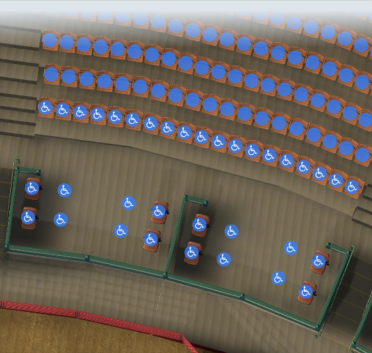
Wheelchair spaces are Box 1/Row 1/ space 2 or 3 and Box 1/Row 2/ space 2 or 3. Also, Box 2/Row 1/ space 2 or 3 and Box 2/Row 2/ space 2 or 3. The companion seats are in Row 1 and 2 in seats 1 and 4
Row 1 in Section N is reserved for limited mobility and does require a few steps up to reach to the first row. This row is also available for additional companions of guests in Box 1 or 2.
Choose the “Accessible Seating” tile when purchasing tickets online to view available inventory on the 3D map. If you have questions or need assistance, please call the box office.
There is a NO REFUND policy for ALL events at Cowtown Coliseum. No full or partial refund is allowed. The only exception for a refund is when an event is cancelled by Cowtown Coliseum. If an event is cancelled, you will receive a refund at your original point of sale.
To receive any of our discounted tickets, coupons or special offers the customer must ask for the discount at the time of purchase. We cannot apply the discount or coupon retroactively. No partial refunds will be given after the transaction is completed. This includes purchases made online, any discount codes must be entered at the time of purchase.
AXS.COM is the only authorized seller of tickets at Cowtown Coliseum; if you purchased your tickets through a third-party resale site, you would need to contact that company directly for a refund or other ticket issue. Check your original receipt and/or bank statement to see where you purchased tickets from.
If you cannot attend and event and there is still time you can relist your tickets for sale using the AXS Mobile ID app.
Promotional codes are not available for all events and are time-sensitive.
When available, promotions will be advertised on our social media channels and can be applied during checkout on the AXS.com ticket purchase page. If a promotion is not listed for a specific event or advertised on our social media, then no promotional offer is currently available.
Upgrades are available.
A notification will appear in your app or AXS.com account when an upgrade is available for your purchase.
Official Resale tickets are available on AXS.com.
Be sure to read the seat description by hovering over the seat on the purchase map, and refer to the legend on the event page to identify resale listings.
All ticket sales are final and non-refundable. However, exchanges may be possible depending on availability. Exchanges or upgrades are not available for resale tickets.
Ticket prices and service fees are the same whether purchased online or at the Box Office.
Skip the line—buy your tickets online today!
Exchanges are granted on a case-by-case basis, while we generally can do an exchange there is no guarantee we will. You will need to email us your request along with your confirmation number and the date you want to exchange to.
The following is required to do an exchange:
- Same ticket type and price.
- Same event type.
- Date of ticket being exchanged is not more than 1 week in the past.
- Event being exchanged to is not sold out.
- Tickets were purchased through AXS.com
Here are some reasons we may NOT be able to exchange your tickets:
1. The event you are exchanging to does not have the same type seat available. You purchased a Gold Buckle seat, and the Gold Buckle seats are not available on the date you want. We cannot downgrade the ticket and refund money. We may be able to upgrade to a higher price ticket.
2. The event is not the same type of event. You purchased a Stockyards Championship Rodeo and want to exchange to a PBR Stockyards Showcase. We cannot exchange between different event types. You would have to exchange to another Stockyards Championship Rodeo.
3. You purchased tickets for an event and then did not attend and the date has passed. Please contact us by email before your event date has passed with the date of the event you want to exchange to. Make sure you contact us within 7 business days of the event.
4. You purchased tickets from a Secondary Marketplace (also called third party tickets). We can only exchange tickets purchased through AXS.com our only authorized ticket company.
5. You have previously asked for an exchange of the same tickets. Please do not ask for multiple exchanges.
6. Exchanges on the day of the event may not be possible due to time constraints. You email at 5:45 pm on a Friday and want to exchange tickets to 7:30 event that same night. At this point it is probably too late to email. It is likely your email will not be seen until after the event. It is also likely there are not enough seats left to exchange to.
In the case that we do not exchange your tickets, you might be able to relist your tickets for sale using your Mobile app.
HOW TO RELIST MY TICKETS
Additional notes about selling tickets with AXS Official Resale:
- You cannot sell “part” of a ticket. (Example: Passes for multi-day events or packages issued as one ticket.)
- If multiple tickets are issued for each day of a multi-day package, they can be listed separately.
- In most cases, individually purchased parking passes cannot be resold.
- Tickets can only be listed with the AXS Mobile ID delivery method.
- Tickets must be in your possession (issued and delivered to you via AXS Mobile ID) in order to list them for resale.
- Tickets listed for resale will be sold anonymously.
- If the ‘Sell’ button is not displayed or is grayed out, this indicates that your event is not eligible for resale.
Gift certificates must be presented at the window by 7:00 pm on event night. It is a good idea to call or email ahead of time to make sure seats are available for the night you wish to attend.
Radio winners must show an ID to pick up tickets and must pick up tickets by 7:00 pm on the night of the event. We do not receive the winners list until the day of the event. We will only issue the quantity of tickets sent to us by the radio station. Any changes or additions to tickets must come to us by email from the radio station.
Heritage Club Special offers
Sign up for Heritage Club to receive special offers for many of our business partners around the Stockyards. Occasionally, you may find deals for our events here at Cowtown Coliseum like BOGO or Free kids. If those offers require a code you must be a member of the Heritage Club and receive the monthly newsletter to get the code from the coupon.
Cowtown Coliseum Special offers
Like and Follow us on social media pages like Facebook or Instagram for special offers. When we have offers available, the code will be listed on the social media ad.
Follow us on Facebook or Instagram @Cowtowncoliseum
The discount must be applied at the time of purchase. Once the transaction is completed we cannot refund or apply the discount.
Please make sure to let us know when you purchase in person that you have a coupon before the transaction. If purchasing online you must use the special offer link and enter the code to get the discount.
We are proud to honor United States Military personnel and first responders with a special discount as a token of our appreciation.
How to Redeem:
To receive the discount, please mention it and present a valid ID before completing your purchase.
Discounts cannot be applied after a transaction is finalized, and no retroactive refunds will be issued.
Discount Details:
- 50% off the base ticket price + fees, up to 4 tickets per valid ID
- Valid only for Adult Bronze Star tickets in Sections A–O
-
In-person purchases only — not available online or by phone
-
We are unable to hold seats ahead of time for the discount
- One discount per transaction
- Discount availability may vary by event
Purchasing Tips:
- Thursday PBR Stockyards Showcase & Friday Stockyards Championship Rodeos:
Tickets in Sections A–O are typically available up until event time. - Saturday Stockyards Championship Rodeos:
These events often sell out early — we recommend visiting the Box Office as early as possible.
Box Office Hours:
- Sunday–Wednesday: 9:00 AM – 5:00 PM
- Thursday–Saturday: 9:00 AM – 10:00 PM
Thank you for your service and support!
You may contact us at (817) 625-1025 ext. 302 if you need additional assistance.
Having trouble with an online purchase? AXS Help Center phone number is 888-929-7849.
Lisa Ellis
Box Office Manager
Office: 817-625-1025 ext. 1001
Rodeo is a competitive sport involving a series of riding and roping contests derived from the working skills of the American cowboy. It is usually broken down into two categories: timed events and rough stock events. The rodeo is fun and exciting for fans and athletes!
The Stockyards Championship Rodeo is held in the historic Cowtown Coliseum, home of the world’s first indoor rodeo. Our rodeo features timed events such as tie-down roping, breakaway roping, team roping and barrel racing. We also offer the excitement of rough stock events like bull riding, bronc riding, bareback and ranch saddle bronc riding. We are the world’s only year-round rodeo. Rodeos are held every Friday and Saturday night.
Doors: 6:00 pm Event Start: 7:30 pm
Matinee Rodeo - Doors: 12:00 pm Event Start: 1:30 pm
Run Time: 2 HOURS (Order subject to change depending on entries)
Events within the Rodeo:
Bull Riding (1st Section)
Tie-Down Roping
Bareback Riding
Saddle Bronc Riding
Ranch Saddle Bronc Riding
Breakaway Roping
Team Roping
Ladies Barrel Racing
Bull Riding (2nd Section)
Groups of 50 or more can enjoy a 10% discount on BRONZE STAR adult tickets (Sections A to O). This discount may not be available for every event but is typically offered for Stockyards Championship Rodeo, PBR Stockyards Showcase, and Ultimate Bullfighter events. The discount is only valid if mentioned on the event page and applies exclusively to Adult Bronze Star tickets in Sections A to O. It cannot be combined with other discounted ticket types.
Look for the Promotions & Discounts tile on AXS.com event page.
Strollers in Seating Areas
For the safety and comfort of all guests, strollers are not allowed in any seating areas as they can potentially block the aisle.
Blocking an aisle is a fire hazard and is not permitted.
Need Help?
Our staff at the front entrance or any usher wearing a red vest will gladly direct you to a designated stroller parking area.
Children & Seating
- Children age 3 and older require a child ticket.
- The only seating area offering discounted child tickets is the Bronze Star sections A–O. All other sections require a full-price ticket.
- If your child is under age 3 and can sit in their own seat, you may purchase a ticket for them.
- Children under age 3 may sit on an adult’s lap without a ticket.
Thank you for your cooperation!
AXS uses security measures to block bots and protect fans. However, sometimes these systems mistakenly block real users. Here are a few reasons this might happen:
- Your IP address has been flagged — This can occur if you're using a VPN or a shared IP address that has previously been associated with suspicious activity.
- Browser settings or extensions — Certain configurations may trigger AXS’s security filters.
- Unusual browsing behavior — Rapid page refreshes or quick interactions can be interpreted as bot-like activity.
What to Do
- Submit a support ticket to AXS with your IP address and related information.
- Visit this AXS page to view your:
- IP address
- Network
-
Request ID
(These details appear on the right side of the page.)
- Submit the ticket. [HERE]
